▼ Top rated
Ai for image creation
Free mode
100% free
Freemium
Free Trial
Featured matches
-
 владимир шишигинNov 1, 2025@Merchant Floor | Product Imagescreate a background for a website
владимир шишигинNov 1, 2025@Merchant Floor | Product Imagescreate a background for a website -
Create AI fashion model photos without photoshoots.Open

-
 Hi! I'm Regitze, founder of Digibate - your AI-powered marketing assistant built especially for small businesses and solopreneurs. We help you create, schedule, and publish content effortlessly across platforms, including product photoshoots, social posts, newsletters, and more. We're constantly working on improving Digibate, and your feedback means the world to us. If you have any thoughts, ideas, or wishes for future features, please don’t hesitate to share - we’d love to hear from you! 💡
Hi! I'm Regitze, founder of Digibate - your AI-powered marketing assistant built especially for small businesses and solopreneurs. We help you create, schedule, and publish content effortlessly across platforms, including product photoshoots, social posts, newsletters, and more. We're constantly working on improving Digibate, and your feedback means the world to us. If you have any thoughts, ideas, or wishes for future features, please don’t hesitate to share - we’d love to hear from you! 💡 -
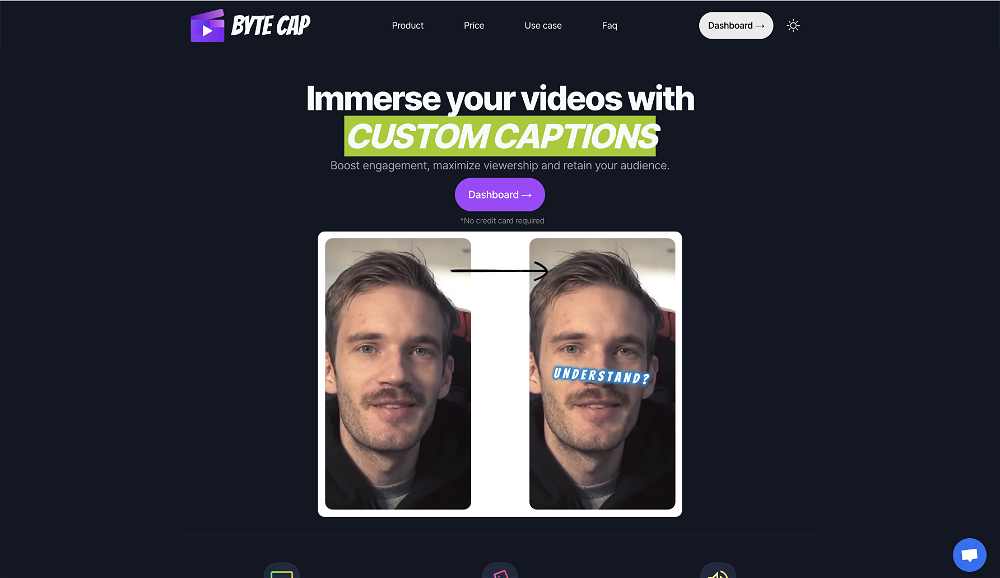 Generating captions was super fast like seconds. Wish they had Anton font though
Generating captions was super fast like seconds. Wish they had Anton font though -
 Beautiful Mac app for locally run AI models plus dozens of different image and text processing nodes. So much you can do in one place and adding new features constantly.
Beautiful Mac app for locally run AI models plus dozens of different image and text processing nodes. So much you can do in one place and adding new features constantly. -

-

Other tools
-
-
 AI-powered drawing generator creating stunning perspective images.Open
AI-powered drawing generator creating stunning perspective images.Open - Spotlight: Notis (Personal assistant)
-
It's absolutely stunning how accurate it transforms your prompts into images, thanks to Dall-e 3. You have 15 boosts, after that image creation takes longer. You can create 30 images per day. You can organize your creations in gallery folders. However, the restrictions are insane, they filter out too many words / combinations of words. If you use words that are filtered, it will block your prompt, but won't tell you which word of your prompt it was. After several tries that resulted in a blocked prompt, you will be banned. This can mean for an hour, a day,... or permanently. If your prompt is OK, the AI will start to generate the images but if the created images are considered 'unsafe content', as the AI created something that could be considered offensive, it won't show you the resulting images. This is really annoying, you can't even create an image with several people in swimwear on a beach, it will generate only one person in swimwear, the other ones are wearing street wear for modesty or decency, I guess. But a single person in swimwear at a beach is ok. The logic behind that doesn't make sense. This could be way better if it would at least tell you the blocked words or mark them. And if you could decide for yourself if you want to see the created 'unsafe' images anyway.
-
Thanks so much ! So glad you’re enjoying it too
-
-
- Didn't find the AI you were looking for?
-
best part? it doesn't fight my process. i can iterate fast, try different moods and play with compositions while the idea's still hot.
-
 Open
Open -
I liked it, it was easy to use and the generated website was perfect.
-
Been using CloneViral for my UGC ad campaigns and it's honestly a game-changer. The Agent Mode feature is what sold me - you basically describe what you want, and their AI agents collaborate to handle everything from scripting to final video. No more jumping between 5 different tools. The UGC Ads generator is surprisingly good. I can create authentic-looking user testimonials and product demos in minutes instead of hiring creators or spending days editing. Quality is solid enough that my clients can't tell the difference. Not perfect, but for the price and time it saves me, it's become essential in my workflow. If you're doing any kind of social media marketing or content creation at scale, worth trying out.
-
Bulk Image Downloader & AI Video Generator in Your BrowserOpenThis plugin is super useful! It not only extracts images from webpages for bulk download, but its smart selection feature is faster and more accurate than other image downloaders. The most amazing part is that it can even turn images into videos, making static pictures on a page come alive. Such a fun experience!
-
I run a small online store and used to rely on stock photos for product mockups and promotional images. The problem was that they never quite fit what I needed. Either the lighting was off, the setting felt too generic, or I’d see the same image pop up on a dozen other websites. Editing them to match my brand took more time than it was worth. I started using Aux Machina a few weeks ago, and it’s completely changed my workflow. Instead of searching endlessly for something that’s *close enough*, I can just describe what I want—like a product sitting on a clean, minimalist desk with soft natural lighting, and get an image that actually fits. What’s even better is that I can refine the results instead of starting over from scratch. It’s been especially useful for seasonal promotions. For example, I needed holiday-themed images with a specific color palette to match my brand, and instead of settling for whatever stock sites had available, I generated exactly what I had in mind. The images look high-quality and professional, and I don’t have to worry about my competitors using the same ones. It’s saved me a ton of time, and the results feel a lot more unique and custom. I still use some stock images here and there, but for anything that needs to stand out, this has been a much better solution.
-
I want to create bain curcit background for my company profile in pdf i need multiple bain curcit images to use for BRAINIX TECH my company
-
Post






