▼ Top rated
Marketing-images
Free mode
100% free
Freemium
Free Trial
Featured matches
-
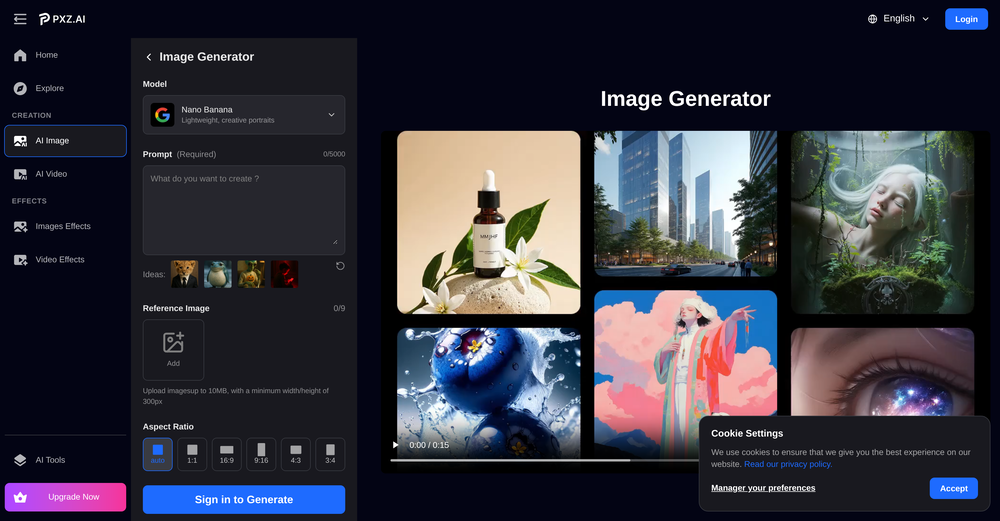
-

 Bo Bennett🛠️ 6 tools 🙏 109 karmaDec 31, 2024@PoddyHost.comThis is not the case. You can create both a blog and a podcast with the free account. We have a support link, please use that and I would be happy to walk you through this if the videos did not help.
Bo Bennett🛠️ 6 tools 🙏 109 karmaDec 31, 2024@PoddyHost.comThis is not the case. You can create both a blog and a podcast with the free account. We have a support link, please use that and I would be happy to walk you through this if the videos did not help. -
 This is the best virtual staging product I have ever tried. Love the batch processing feature that saves so much time!
This is the best virtual staging product I have ever tried. Love the batch processing feature that saves so much time! -
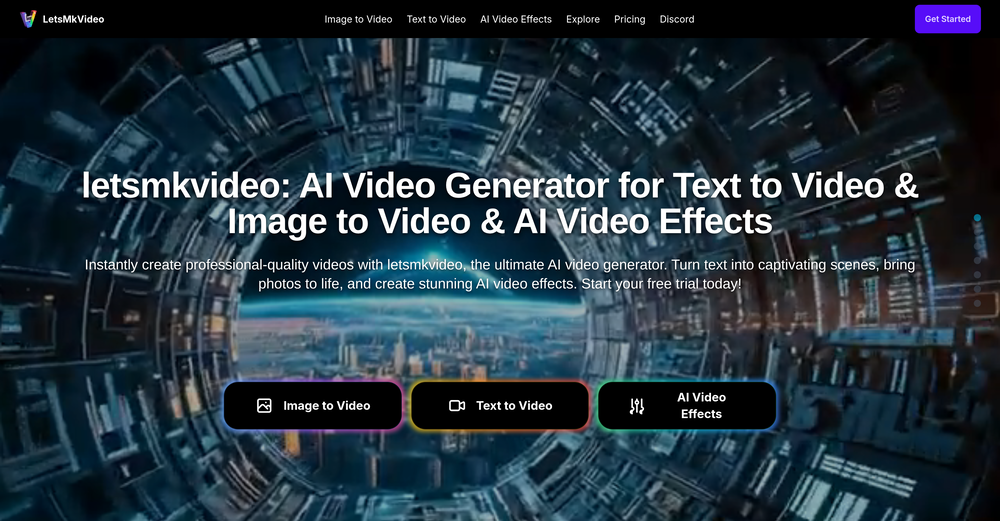
Other tools
-
Not exactly what I was searching for, but this images are really cute, did not expect that! 5/5 stars
-
The best way to get the best seo content for a website been using it for a month and I have seen a great improvement in search console, used gemini 2 as ai model.
- Spotlight: Uppercopy (Social media posts)
-
 AI that turns home descriptions into stunning architectural visualizations.Open
AI that turns home descriptions into stunning architectural visualizations.Open -
Every detail and quality of the photo is very good
-
I am one of the earlier user. I generated tons of reports with insight for my product, and few leads and comments for engagement. In my opinion it's underpriced, but wishing all the best to the dev team.
-
It’s a brilliant tool that instantly transforms your ideas into dynamic, professional presentations with ease and impact. Overall a nice one!🙌
- Didn't find the AI you were looking for?
-
 Transform ideas into stunning visuals with AI.Open
Transform ideas into stunning visuals with AI.Open -
 Open
Open -
Get Expert AI Marketing Agents to Grow Your Brand With Near-Zero CostOpenI work mainly with the influencer marketing agent and the PPC - and I was able to let go of both my agencies. It's crazy.
-
Thanks for free credits. Please 🙏 adapt for mobile💪
-
I've tried so many image enhancing apps but I couldn't believe that this one works so much better than the others!
-
Hi there! I really appreciate you trying my tool. Just a tip: simple prompts get the best results. Follow me, leave a comment with your ideas, and I’ll keep making new tools based on what you need. And check out my other tools too—you might find something you love!
-
I run a small online store and used to rely on stock photos for product mockups and promotional images. The problem was that they never quite fit what I needed. Either the lighting was off, the setting felt too generic, or I’d see the same image pop up on a dozen other websites. Editing them to match my brand took more time than it was worth. I started using Aux Machina a few weeks ago, and it’s completely changed my workflow. Instead of searching endlessly for something that’s *close enough*, I can just describe what I want—like a product sitting on a clean, minimalist desk with soft natural lighting, and get an image that actually fits. What’s even better is that I can refine the results instead of starting over from scratch. It’s been especially useful for seasonal promotions. For example, I needed holiday-themed images with a specific color palette to match my brand, and instead of settling for whatever stock sites had available, I generated exactly what I had in mind. The images look high-quality and professional, and I don’t have to worry about my competitors using the same ones. It’s saved me a ton of time, and the results feel a lot more unique and custom. I still use some stock images here and there, but for anything that needs to stand out, this has been a much better solution.
-
 Open
Open






