✅
Tasks22,542🎨
Creativity8,786🎥
Videos839🎬
Video editing89🎥
Video enhancement12
Get alerts
Go to 🎨 Creativity
📷
Images
(2726)
🔠
Text
(1934)
💻
Software
(1634)
🎥
Videos
(839)
🔊
Audio
(656)
🎨
Art
(484)
🎨
Design
(245)
🌪️
Brainstorming
(199)
🖌️
3D
(53)
📸
Multimedia
(9)
 GoEnhance
GoEnhance
 Remini
Remini
 Creative Minds Think Alike
Creative Minds Think Alike
 cre8tiveAI
cre8tiveAI
 Unboring
Unboring
 Ceacle tools
Ceacle tools
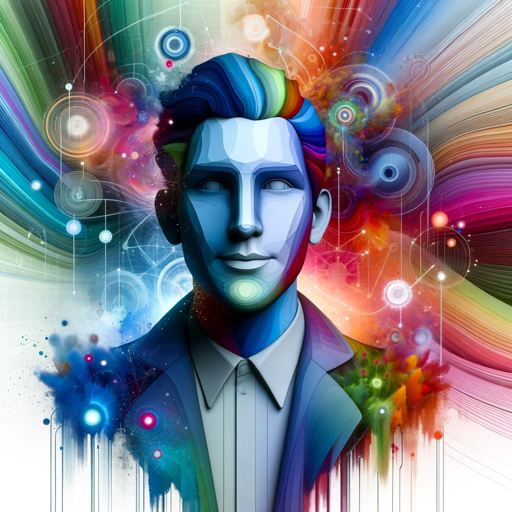 SassyCo-Pilot
SassyCo-Pilot
 So You Want To Be A Writer?
So You Want To Be A Writer?
 Minka
Minka
 Ancient AI powered spirits
Ancient AI powered spirits
 somacguffin
somacguffin
 Cuty
Cuty
 Jvb ai
Jvb ai
 Superfly Stoner
Superfly Stoner
16,375
10,991
8,750
7,353
5,826
1,621
212
193
120
113
84
78
69
58
Go to 🎥 Videos
🔍
YouTube
(146)
🎥
Movies
(124)
🎬
Video editing
(89)
🎬
Animations
(52)
🎥
Short videos
(52)
📽️
Image to video
(29)
📝
Video captions
(26)
🕵️
Faceless videos
(18)
🎥
Video avatars
(17)
🎬
Video dubbing
(17)
📹
Video scripts
(16)
🎥
Product videos
(15)
🎤
Lip sync videos
(7)
🎥
Personalized videos
(6)
🎥
Video analysis
(5)
🎥
Audio to video
(3)
🎬
PDF to videos
(3)
🎬
Video repurposing
(3)
🎥
Interactive videos
(2)
📹
Video ideas
(2)
 freebeat AI
freebeat AI
 D-ID
D-ID
 MagicLight
MagicLight
 Kaiber
Kaiber
 ByteCap
ByteCap
 HeyGen
HeyGen
 Sora
Sora
 Manga TV
Manga TV
 AI Video Generator by RenderFlow AI
AI Video Generator by RenderFlow AI
 Keytake - AI Video Editor
Keytake - AI Video Editor
 neural frames
neural frames
 ViGi
ViGi
 Kling
Kling
 Videnly
Videnly
 Viddo AI - AI Video Generator
Viddo AI - AI Video Generator
 D-ID Creative Reality Studio
D-ID Creative Reality Studio
 AI Studios
AI Studios
 VUBO
VUBO
 Hoox
Hoox
 VideoGen
VideoGen
410,160
177,811
142,506
124,266
116,427
111,403
81,590
76,240
74,658
64,842
52,611
51,485
51,167
47,530
47,365
43,958
40,950
37,541
36,914
36,870
Go to 🎬 Video editing
🎥
Video enhancement
(12)
🎥
Video shortening
(5)
🎶
Logic Pro
(4)
🎞️
Video upscaling
(4)
🎵
Soundtracks
(2)
📽
Video background removal
(2)
⚙️
Video repair
(2)
🎥
Video effects
(1)
📱
Video verticalization
(1)
 CapCut Online Creative Suite
CapCut Online Creative Suite
 Gling - AI Video Editing Software for YouTube
Gling - AI Video Editing Software for YouTube
 Captions
Captions
 Picsart
Picsart
 Video Editor AI
Video Editor AI
 Vidio
Vidio
 bigmp4
bigmp4
 Munch
Munch
 AutoCut
AutoCut
 Pixop
Pixop
 Jupitrr
Jupitrr
 FireCut
FireCut
 Overlap - AI that clips, edits, and posts
Overlap - AI that clips, edits, and posts
 Videoleap
Videoleap
 AutoEditor
AutoEditor
 Dojoclip
Dojoclip
 Tellers
Tellers
 Morise
Morise
 GhostCut
GhostCut
 Deepshot
Deepshot
46,184
28,502
24,110
16,139
14,613
13,658
12,532
10,705
10,197
8,876
8,593
7,832
7,667
7,400
6,725
6,084
5,983
5,645
5,385
5,317
Video enhancement
There are 6 Free AI tools for Video enhancement.
Get alerts
Number of tools
6
Most popular Vmake Video Enhancer
Vmake Video Enhancer
Free mode
100% free
Freemium
Free Trial
Specialized tools 6
-
 Online Video & Image Quality Enhancer8,375 tensorpix.aiShareSanja Trbojević Montina🙏 3 karmaMar 12, 2024@TensorPixExcellent to restore old interlaced video, and to add FPS in order to make the motion smooth. The best part is that is accessible in browser, from any device, no equipment request.3 Reply Share Edit Delete Report
Online Video & Image Quality Enhancer8,375 tensorpix.aiShareSanja Trbojević Montina🙏 3 karmaMar 12, 2024@TensorPixExcellent to restore old interlaced video, and to add FPS in order to make the motion smooth. The best part is that is accessible in browser, from any device, no equipment request.3 Reply Share Edit Delete Report -
ShareEnhance video quality to 4K with AIReleased 1mo agoFree + from $4.99/mo70055.0
-
ShareEnhance video quality to 4K with AIReleased 1y agoFree + from $9.99/mo4,687645.0
-
Transform low-res videos into high-quality masterpieces.Share2,840 vmake.ai
-
AI-powered video quality enhancer for stunning clarity2,269 www.hitpaw.comShareIt works well on video upscaling. I can fix my blurry old videos.3814 Reply Share Edit Delete ReportReleased 2y agoFree + from $69.996,921373.0
-
 AI Video Enhancer software; AI Video upscaling; Audio Upscaling; Video Conversion3,776 www.dvdfab.cnShareNot even close to being worth the heavy pricing.102 Reply Share Edit Delete ReportReleased 1y agoFree + from $69.9910,487342.2
AI Video Enhancer software; AI Video upscaling; Audio Upscaling; Video Conversion3,776 www.dvdfab.cnShareNot even close to being worth the heavy pricing.102 Reply Share Edit Delete ReportReleased 1y agoFree + from $69.9910,487342.2
Also used for Video enhancement 4
-
5,624 focusee.imobie.comShare1. AI-powered transcription: Edit videos simply by editing text. 2. AI Virtual Avatars: Use high-quality and diverse virtual presenters to keep video engaged without the need for a real person on camera, helping to solve the issue of camera shyness. 3. AI Voice Enhancement: Elevate your audio to studio-grade quality with one click. Sound professional, no matter what mic you're using. 4. Webcam Background Removal & Replacement: Instantly remove or swap your webcam background for a polished, distraction-free look. 5. AI Subtitles Generation: Support for over 55 languages, generating corresponding subtitles instantly, simplifies the workflow, and enhances video accessibility. 6. Smart Noise Reduction: Eliminate background noise for crystal-clear audio in any recording environment. 7. Stylish Cursor Effects: Highlight your mouse with refined cursors and smooth animations to make your recordings more engaging and dynamic effortlessly. 8. Hide Cursor: Keep your recordings clean by hiding the cursor when you don't need it. 9. Redesigned UI & Interactions: A sleek new interface designed to make video creation faster, smoother, and more intuitive. 10. Smarter Project Naming: Improved default naming conventions help you organize and locate your projects with ease. 11. Performance & Stability Improvements: Under-the-hood optimizations for a faster, more reliable workflow. Less waiting, more doing.1Released 14h agoFree + from $19.99/mo10,122615.0
-
 Create high-fidelity videos from text with lifelike motion and real-world physicsOpen35,301 kling.kuaishou.comShareJust tried it and it’s working fine for me. The results are actually nice, worth trying again!4 Reply Share Edit Delete ReportReleased 2mo agoFree + from $6.9951,1671844.0
Create high-fidelity videos from text with lifelike motion and real-world physicsOpen35,301 kling.kuaishou.comShareJust tried it and it’s working fine for me. The results are actually nice, worth trying again!4 Reply Share Edit Delete ReportReleased 2mo agoFree + from $6.9951,1671844.0 -
Share2,568 tellers.aiReleased 1y agoFree + from $95,983334.0
Discussion(32)
🎥
Video enhancement
Jairo Romero
🙏 1 karma
2mo ago
@UniFab Studio
Not user friendly interface. Functions and tools not easy to understand where they may be located. Started a proyect however did not know if sw had finished processing or not.
Reply
Share
Edit
Delete
Report
🎥
Video enhancement

Gary
2mo ago
@AVCLabs Video Enhancer
I've been using the Blur Video feature in AVCLabs Video Enhancer AI for a while and I find it very comprehensive. Whether blurring faces or backgrounds, the results are incredibly natural, without any awkward edges.
Reply
Share
Edit
Delete
Report
🎥
Video enhancement
Taylor123
5mo ago
@AVCLabs Video Enhancer
I've tried many different software when searching for a tool to improve the quality of my videos, but AVCLabs Video Enhancer is definitely the best one I've ever used. This video enhancement software is not only simple to use, but also very effective, making it easy to upscale low-resolution videos to HD or even 4K resolutions.
Reply
Share
Edit
Delete
Report
🎥
Video enhancement
L Cherry
🙏 2 karma
9mo ago
@AVCLabs
I have found that AVCLabs has always been committed to providing an excellent service, consistently introducing new features and optimising the program. Recently, they have launched Online Video Stabilizer and Browser Extension. What's more, AVCLabs has integrated Video Blur and Video Stabilizer features into the AVCLabs Video Enhancer AI program to further enhance the user experience.
11
Reply
Share
Edit
Delete
Report
🎥
Video enhancement
Bella Hong
🙏 7 karma
10mo ago
@AVCLabs
I found that AVCLabs launched many new tools last year, including several very practical AI online tools, such as AVCLabs Online Video Quality Enhancer and AVCLabs Online Image Upscaler. Whether it is improving video quality or enlarging pictures with high quality, professional-level effects can be easily achieved.
5
Reply
Share
Edit
Delete
Report
🎥
Video enhancement

41Winks
10mo ago
@AVCLabs
I have been using AVCLabs Video Enhancer AI for a while now and I must say it has really impressed me. The software is quite effective in enhancing video quality. It does a decent job of upscaling videos, making the details more visible compared to the original.
Reply
Share
Edit
Delete
Report
🎥
Video enhancement
akira miyazaki
🙏 3 karma
10mo ago
@UniFab Studio
the best video enhancer ever.
3
Reply
Share
Edit
Delete
Report
🎥
Video enhancement
VanceAI Technology
🙏 3 karma
10mo ago
@UniFab Studio
Free trial, great results
3
Reply
Share
Edit
Delete
Report
🎥
Video enhancement
Your Papa
🙏 12 karma
10mo ago
@UniFab Studio
Nice tool, easy to use
102
Reply
Share
Edit
Delete
Report
🎥
Video enhancement
W Polly
11mo ago
@AVCLabs
After using the AVCLabs Video Enhancer AI app, I also tried their AVCLabs online tool. Although the online tool does not allow me to customize model settings like the app, the effect of improving video quality is still satisfactory.
Reply
Share
Edit
Delete
Report
🎥
Video enhancement
Leo
1y ago
@AVCLabs Video Enhancer
At first, I was more worried about the compression of the picture quality when I tried to convert the format after upscaling the video using this software. However, in fact, this software did not compress the quality of my videos.
Reply
Share
Edit
Delete
Report
🎥
Video enhancement
Harney Zheng
🙏 5 karma
1y ago
@AVCLabs Video Enhancer
I love it, this software surprisingly colors my black and white family video images and fits this video perfectly. The effect is so stunning.
41
Reply
Share
Edit
Delete
Report
🎥
Video enhancement
Belle Kim
1y ago
@AVCLabs
I have tried the free version named AVCLabs Photo Enhancer AI. It seems that the AI-powered photo editor is easy to use and the workload of photo editing can be reduced.
Reply
Share
Edit
Delete
Report
🎥
Video enhancement
Joanna Wang
1y ago
@AVCLabs Video Enhancer
The AI effect of this software is as I expected. I am used to using the AI Enhancement tool of this software, among which the face enhancement effect is the most obvious
Reply
Share
Edit
Delete
Report
🎥
Video enhancement
L Cherry
🙏 2 karma
1y ago
@AVCLabs Video Enhancer
AVCLabs Video Enhancer is really impressive for colorizing black and white videos! For someone who is not very familiar with video editing, this tool is very user-friendly. Just upload the black and white video, select the colorization option, and AVCLabs will automatically do the rest. The process is fast and efficient, saving me a lot of time and energy.
Reply
Share
Edit
Delete
Report
🎥
Video enhancement
Hariom Kumar
1y ago
To create an optimized URL based on a given keyword or phrase, the following format can be employed:
Example Keyword/Phrase: "best online learning platforms"
Optimized URL:
https://www.example.com/best-online-learning-platforms
Explanation of URL Structure:
Keywords:
Hyphens for Separation:
Lowercase Letters:
Length and Clarity:
SEO Considerations:
Relevance: The keywords within the URL make it clear to search engines and users what the page is about, enhancing click-through rates.
Search Visibility: Including keywords in the URL can positively impact SEO rankings as search engines consider them when indexing pages.
User Experience: A clean and descriptive URL improves user experience, making visitors more likely to click through.
By utilizing this structure, the URL offers clarity, relevance, and enhances search visibility, which can ultimately lead to higher traffic and engagement.
Reply
Share
Edit
Delete
Report
🎥
Video enhancement
Joanna Wang
1y ago
@AVCLabs
Thank you for the well done of the AVCLabs Video Blur AI, and it helps me blur my family members faces in the home surveillance footage.
Reply
Share
Edit
Delete
Report
🎥
Video enhancement

Jenny
1y ago
@AVCLabs Video Enhancer
As a video learner, I appreciate the AI tool with AVCLabs Video Enhancer that help me enhancer my video quality.
Reply
Share
Edit
Delete
Report
🎥
Video enhancement
Betsy
1y ago
@AVCLabs Video Enhancer
AVCLabs Video Enhancer AI is useful as I expected, hoping for upgrading....
Reply
Share
Edit
Delete
Report
🎥
Video enhancement
Betsy
1y ago
@AVCLabs
I've used one of your products named AVCLabs Video Enhancer AI as a new user, and thanks to your software that I can complete my video work.
Reply
Share
Edit
Delete
Report
🎥
Video enhancement
Belle Kim
1y ago
@AVCLabs Video Enhancer
I have been using AVCLabs Video Enhancer AI for a long time,and really easy to use and understand for me...
Reply
Share
Edit
Delete
Report
🎥
Video enhancement
Sophie Luo
1y ago
@AVCLabs Video Enhancer
I've used AVCLabs Video Enhancer AI editing my vlogs for nearly 2 yrs, and I love its powerful AI-based features.
Reply
Share
Edit
Delete
Report
🎥
Video enhancement

foodisgood
🙏 17 karma
1y ago
@UniFab Video Enhancer
Not even close to being worth the heavy pricing.
102
Reply
Share
Edit
Delete
Report
🎥
Video enhancement

foodisgood
🙏 17 karma
1y ago
@HitPaw VikPea
it won't work
1518
Reply
Share
Edit
Delete
Report
🎥
Video enhancement
Rachel Wang
🙏 2 karma
1y ago
@AVCLabs Video Enhancer
I'm amazed at how easy it is to use AVCLabs Video Enhancer AI. The interface is intuitive, and the results are consistently impressive.
1
Reply
Share
Edit
Delete
Report
🎥
Video enhancement
W Polly
1y ago
@AVCLabs Video Enhancer
AVCLabs Video Enhancer is an indispensable tool for those who wish to improve their video quality. Not only can it dramatically improve the clarity and resolution of your videos, but it can also fix the noise in the videos.
Reply
Share
Edit
Delete
Report
🎥
Video enhancement
Caroline White
1y ago
@AVCLabs Video Enhancer
AVCLabs Video Enhancer is a time saver for me. I use it to upscale a collection of classic anime videos to 4K. It processes videos in batch at fast speed.
Reply
Share
Edit
Delete
Report
🎥
Video enhancement
Bella Hong
🙏 7 karma
1y ago
@AVCLabs Video Enhancer
AVCLabs Video Enhancer is really great! Its interface is simple and clear, making it easy for even a first-time user like me to enhance my video quality!
Reply
Share
Edit
Delete
Report
🎥
Video enhancement
Caroline White
1y ago
@AVCLabs
AVCLabs Video Enhancer AI is worthy trying. Its newly-released Anime model is specially designed to upscale and enhance the anime videos' resolution and quality. This model worked perfectly.
Reply
Share
Edit
Delete
Report
🎥
Video enhancement
Ryan Guthrie
🙏 11 karma
1y ago
A lot of these services really only target one specific type of video or enhancement. I am looking for something to clean up old home videos and all the variations on this incredibly generic 'task' makes it hard to find anything applicable.
2
Reply
Share
Edit
Delete
Report
🎥
Video enhancement
Sanja Trbojević Montina
🙏 3 karma
1y ago
@TensorPix
Excellent to restore old interlaced video, and to add FPS in order to make the motion smooth. The best part is that is accessible in browser, from any device, no equipment request.
3
Reply
Share
Edit
Delete
Report
🎥
Video enhancement

Cuiyun Luo
🙏 32 karma
2y ago
@HitPaw VikPea
It works well on video upscaling. I can fix my blurry old videos.
3814
Reply
Share
Edit
Delete
Report
Post
➤



