▼ Latest
Ai presentation generator
Free mode
100% free
Freemium
Free Trial
Featured matches
-
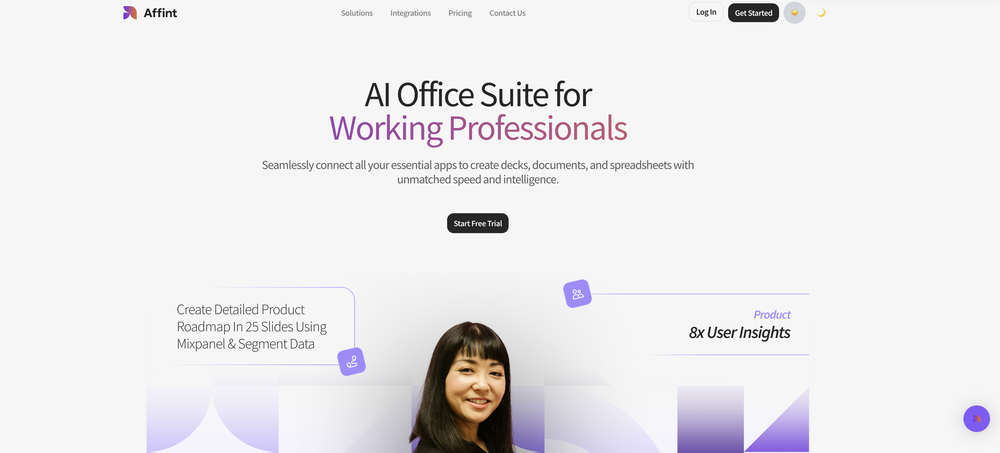
-

 Valentina Jara🛠️ 1 tool 🙏 118 karmaNov 24, 2025@GenaraeraI got some free credits to try the app when I signed up, I could create a few great infographics
Valentina Jara🛠️ 1 tool 🙏 118 karmaNov 24, 2025@GenaraeraI got some free credits to try the app when I signed up, I could create a few great infographics -

-

-

-
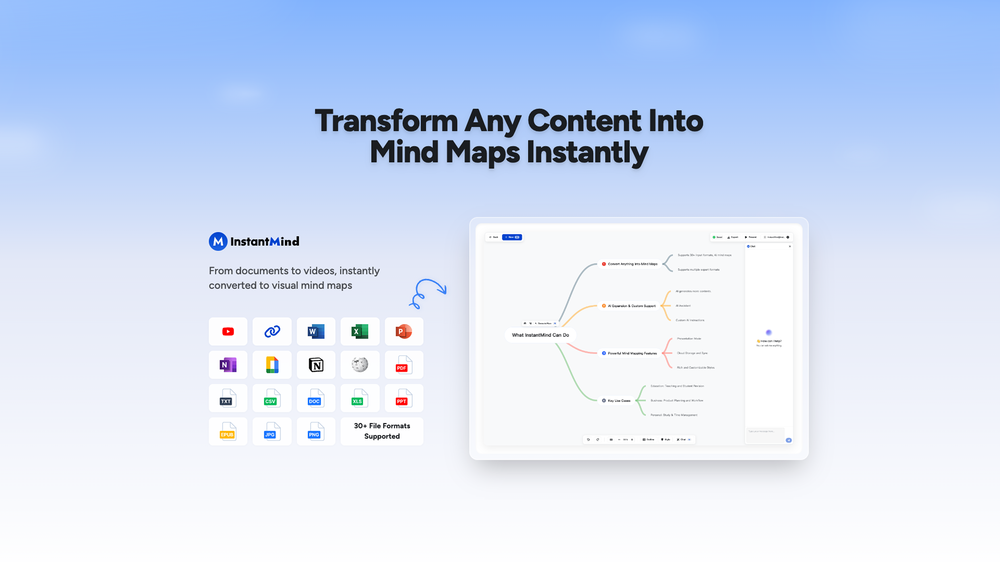 This is truly a wonderful experience that brings joy and delight.
This is truly a wonderful experience that brings joy and delight.
Verified tools
-
 Create stunning presentations in seconds with AIOpen
Create stunning presentations in seconds with AIOpen -
Thanks for your note. Pi is independently developed, with more than Gamma: richer themes, interactive surveys, AI copilot. 7-day free trial—try it to see! We value innovation and users.
-
Generate professional presentations in seconds with AIOpenDid not allow to download the slides.... ideally they should keep it free till sufficient traffic hits the platform and allow people to share feedback.
-
Used it for PPT generation and performed extremely well, especially the numbers and data part.
- Spotlight: Notis (Personal assistant)
-
There is nothing here that meets the presentation requirements. The slides are monotonous and boring; it's as if I just copied my entire text and pasted it onto 10 slides - there's no value in that. The information is inconvenient and uninteresting to read. It's even summarised and organized worse than I could do it in 5 mins. It's better to use free GPT and put all into slides then use this. Omg it's really very bad, extremely poor, and I will never use it again.
-
# 🚀 NextDocs v1.2.5 – Complete Workflow Revolution **Released:** November 24, 2025 This release represents a complete transformation of the NextDocs experience. From lightning-fast AI generation to professional exports, every feature has been refined to deliver the most powerful and intuitive document creation platform available. --- ## ⚡ Lightning-Fast AI Generation Create professional content in seconds, not hours: - **Instant Document Creation** – Start with a simple prompt and get a full, editable presentation or document in seconds - **Zero Template Wrestling** – No more browsing templates or adjusting layouts manually - **Professional Results, Instantly** – AI generates complete, presentation-ready documents from your first prompt - **Multi-Format Support** – Presentations, documents, social media content, and more - Perfect for pitch decks, reports, marketing materials, and any content you need Example: "Create a pitch deck about AI in Healthcare" → Full professional presentation in under 10 seconds. --- ## ✏️ Precision Page Editing with Ask AI Take control of individual pages without affecting the rest: - **Focused AI Attention** – Use the "Ask AI" button to target a single page - **Surgical Edits** – Rewrite, redesign, or refine just one page - **Smart Context Understanding** – AI understands the page's role in your document - **Perfect for Quick Tweaks** – Polish specific sections without regenerating everything - **Fixed Precision Bugs** – Major improvements ensure edits land exactly where you want them No more accidental changes to other pages. Your edits stay exactly where you want them. --- ## 🖐️ Complete Manual Control AI is powerful, but you're always in charge: - **Fully Editable Everything** – Every element can be adjusted manually - **Pixel-Perfect Adjustments** – Move images, edit text, tweak layouts with precision - **AI + Human Perfection** – Start with AI speed, finish with human creativity - **No Lock-In** – Switch between AI and manual editing seamlessly - Real-time updates as you edit Because AI isn't perfect, and sometimes you know exactly what you want. --- ## 📤 Professional Export System Share your work anywhere with one-click exports: - **PDF Export** – Pixel-perfect rendering with improved quality - **Google Slides** – Seamless export with full formatting preservation - **PowerPoint** – Native .pptx format ready for any presentation - **500% Faster Rendering** – Multi-tier caching and parallel processing - **Fixed Export Bugs** – Better shape, arrow, and table compatibility - **Improved Circle Rendering** – Fixed PDF rendering issues Your designs stay perfect across all formats. Ready to present, share, or publish immediately. --- ## 📋 Save & Reuse Templates Build your library of winning designs: - **Save as Template** – Love your design? Save it with one click - **Personal Template Library** – Access your saved templates anytime - **Tailored Reuse** – Create new versions for different use cases - **Ready-Made Templates** – Access professionally designed templates - **Consistent Branding** – Maintain your visual identity across projects Create once, reuse forever. --- ## 🗂️ Powerful Project Organization Keep your brand consistent across all documents: - **Brand Color Management** – Define your palette once, use everywhere - **Logo & Asset Library** – Upload logos, brand guidelines, and reference documents - **Auto-Application** – NextDocs uses your brand assets automatically - **Project-Scoped Context** – Every document inherits project settings - **Upload Anytime** – Add files within projects or during any chat - **Perfect Brand Consistency** – Never manually adjust brand colors again Set up your brand once, and every document follows your guidelines automatically. --- ## 🧠 Dual Creation Modes Choose the right workflow for your task: ### Edit Mode (Default) - Create and edit documents directly - Fast iteration and real-time changes - Perfect for quick projects and simple documents ### Plan Mode - Brainstorm and outline before generating - Upload research files and context documents - Work with AI on structure and ideas - Switch to Edit Mode when ready to create Start with planning for complex projects, or jump straight to editing for quick tasks. --- ## 🖼️ Rich Media Panel Everything you need for visual content: - **Stock Image Search** – Find and insert professional photography - **Vector Graphics** – Browse curated illustrations and vector art - **Icon Library** – Thousands of icons ready to use - **AI Image Generation** – Create custom visuals with multiple models: - Imagen 4 (Fast/Preview/Ultra) - Nano Banana and more - **Instruction-Based Editing** – "Make the sky sunset", "remove background", "add contrast" - **One-Click Background Removal** – Perfect for product shots - **Transparent Pricing** – See exact costs before generating - **Auto-Library Integration** – Generated images save automatically All your media needs in one seamless interface. --- ## 📱 Beyond Slides and Documents Create any content format you need: - **Social Media Posts** – Instagram, LinkedIn, Twitter/X - **Marketing Materials** – Ads, banners, promotional content - **Presentations** – Pitch decks, reports, training materials - **Documents** – Reports, proposals, white papers - **Adaptive AI** – NextDocs understands format requirements automatically One platform for all your content creation needs. --- ## 🌟 Everything You Need NextDocs v1.2.5 brings together: ✅ Lightning-fast AI generation ✅ Instant theme switching ✅ Precision page editing ✅ Complete manual control ✅ Professional multi-format exports ✅ Template library system ✅ Project organization & branding ✅ Dual creation modes (Edit & Plan) ✅ Rich media panel with AI generation ✅ Social media & marketing content ✅ Advanced research tools ✅ 500% faster rendering ✅ Major bug fixes & reliability improvements --- Ready to experience the complete workflow revolution? 👉 **[Start Creating with NextDocs v1.2.5](https://nextdocs.io)** Questions or feedback? We're here to help: **[email protected]** --- _Create faster, with more control._ **— The NextDocs Team**
-
A very useful AI slides tool! The content it generates is genuinely smart.
-
ppt.ai has saved me at least 80% of the time spent on making PPTs. I just need to submit rough ideas or drafts to ppt.ai, and it can create a relatively usable PPT. This is simply amazing! Although some revisions and optimizations are still needed afterward, it’s already a huge relief compared to starting from scratch.
-
Using it on day-to-day basis to create presentations for my real estate clients. It's good.
-
-
Great tool, offers a lot of data story suggestion and detailed charts.
-
Best PDF to Explainer Videos AI Tool
-
We built UPCV with a simple intention: to make writing a resume no longer the most frustrating part of the job search. We’ve spent a long time refining our guided questions, real-time formatting engine, ATS-friendly structure, and multilingual support. We’ve also talked to many real job seekers to better understand their challenges. Whether you’re writing your first resume, switching careers, coming off a gap, or just struggling with layout and structure — we hope UPCV helps you take that step more easily and frees up your time for what truly matters: building a better future for yourself. Thank you for choosing to click on us in a sea of tools. We’ll keep working hard to make it even better.
-
Build professional, on-brand decks — 10x faster. Inside PowerPoint or online.Open
-
OpenBriefNest is a very useful tool for quickly generating strategic and creative briefs in a professional format. The interface is clear, the bilingual support is a big plus for international clients, and the ready-to-deliver PDFs make the workflow much easier.
-
Nice art! This tool seems promising, keep up the good work
-
OpenThe PowerPoint presentation I made met my expectations very well
-
Turn your slides into narrated videos with AI voiceoverOpenWe built Vidsembly to make video creation from presentations as simple as having a conversation. Just upload your slide deck, pick a voice, and get a clean narrated video in minutes. No editing software or mic needed. Great for creators, educators, and sales teams who want their message to land. You can try it free with 30 credits.
-
Generate decks in seconds that are indistinguishable from top consulting firms. Using only verified data and credible sources. Xavier specializes exclusively in business and consulting presentations, unlike general AI presentation tools.
-
Six months ago I was building some landing pages and found myself wasting way too much time downloading stock photos, cropping them, resizing, rehosting... the whole thing felt broken. I looked around for a tool that just let me describe the image I wanted and get it in the right format instantly—but nothing really existed. So I built Inliner AI. Now when I need an image, I just write what I want directly into a URL like this: https://img.inliner.ai/my-project/panda-playing-guitar-on-stage_1200x750.png Hit enter and boom Inliner generates an original AI image, intelligently cropped, resized for the web, and served instantly via CDN. Need a quick edit? Just append it to the URL: .../remove-the-guitar_900x750.png No uploads, no UI, no waiting. You can also upload your own products, people, or logos and compose them into generated scenes. For more control, there's a Studio web GUI where you can play with prompts and dimensions and compare variants side by side before committing. Where this gets really powerful is when you show your LLM how to use these URLs. Once it knows the pattern like: https://img.inliner.ai/my-project/xxx-yyy-zzz.png It can generate, tweak, and iterate on image assets dynamically, right inside your prompts or your code. Everything stays self contained in the link. We also include copy/pasteable instructions for Claude, GPT, Cursor, and more so you can wire this up in minutes. If you're building a product, designing a page, or just prototyping something new try it out and let me know what you think!
-
I felt there is need of more ready made templates. But, it does what it claims. I chose one question suggested by the AI agent, and it created the infographics in few seconds. It's cool. Saving it for future reference.
-
Create autonomous, interactive AI Assistants for real-world impact.OpenIt works for me. Have you tried recently?
-
I had to tweak a few things to match my brand style, but overall it saved me a ton of time. Definitely handy if you need something fast and professional-looking.
-
Thanks for free credits. Please 🙏 adapt for mobile💪
-
You spent half of hour on describing how your presentation should look like, and just after that getting informed that you need to pay subscription to proceed. Who’ll pay my time back?
-
When testing out the free version it looked promising, but as soon as I purchased the largest package for more characters the slides were unusable with text running vertically up and beyond my slides (1 character per line). When I reached out to the supplier, they wouldn't refund me because it had been more than 48 hours since my purchase. Waste of money and time.
-
-
Love the different gift ideas and the work that was put into the different blog posts!
-
Presentations clearly feel and look AI generated not good enough for work.
Other tools
-
Makes it easy to get started with a presentation if you have an outline, but as soon as you want more control, you're better off using Google Slides. Gamma's feature that I used the most was image generation - you can select among a variety of models (Ideogram, Flux, DALL-E, but not Midjourney), and it shows 3 variations to choose from. Performance is slow and a little janky, even in Chrome. Prompts and settings are often not respected - e.g. you set it to "preserve text" and just generate slides, and it goes onto dumping an entire 3 paragraphs of text in one slide. You can't overlay text over images (e.g. for image attribution), and there's no precise positioning control, or grouping elements. No way to control table layout, e.g. to have two images slide-by-side in full bleed mode. I tried Gamma for a new presentation, but next time I need to make a presentation, I'll go back to Google Slides and generate images independently.
-
It’s more than just a presentation maker, it also helps organize information.A great alternative to PowerPoint or Google Slides when you need something fast and professional. It has become part of my daily workflow at the office.
-
-
Takes input (full presentation text in my case) as prompt and generates its own copy. Poor image quality. Boring layout. No bullets etc. You can try once with your free credits. no fun
-
Data narration and augmentation are valuable tools from datumfuse.ai
-
I have been using z.ai for two weeks for web development and it's mind blowing for me. What amaze me more is its capacity to understand my existing code with very little context and suggest -or just write- lot of improvement. I did some test to compare it with ChatGPT, Claude, etc. but the results were no even close. And I keep pushing the limits but it doesn't even blink.
-
- Didn't find the AI you were looking for?
-
Seems good , but do not have single easy to use step guide to help use it. Its like your learn and then it works . They could prepared a small cheat sheet to make their product easy to use . I am logging out
-
It's really a cool concept, but for a year is over $1000 subscription price, and you can't even try it first ONCE before having to pay! When you sign up, you should get (x)# of free trials, even if it's like... limited. The fact you can't even try it is super lame!
-
This is the first slide creator I found that actually creates an outline, and nice looking slides with images. The one negative/con is it takes yoursubject and title and generates an outline, but it doesn't allow you to put in your own outline
-
-
don't see how this is different form DALL-E or midjourneu
-
Supercharge Word with AI-powered writing assistance.OpenAwesome tool! Using it on a daily basis!
-
Open
-
It suponer to be free but i need to pay for the download
-
It easy to use and you can create beautiful presentations but you can't share professionally without a HUGE cost of 50 per month thats billed annual! they try and force you to buy. Will not use as it is NOT easy to share
-
I am able to summarize a complex paper into a one-pager visual. Before this tool: hours of reading and summarizing. After this tool: I grasp something complex in seconds. Thank you!!!
-
It's helps you get started on a presentation. Likely need to edit photos and text.
-
This is a simple, private, free tool that helps me unload my thought stack to decompose and solve any creative tasks. I love to use this app as an alternative to the official ChatGPT to conveniently apply my frequent prompts to the results of my brainstorming.
-
It took me less than 20 minutes to create infographic perfection- all the other AI design sites I tried, and I tried them all, weren't able to give me what I wanted in 1 way or another. Outline Ninja helped me create my infographic
-
Wow, I can't believe it, how much can a human being cheat? You get a free data tag, you register on the site, so you don't get paid, you can't do anything. I really feel sorry for humanity.
-
It’s a decent tool for making slide presentations. A bit complicated at first, but once you get used, it gets better. Offers some nice features
-
Hello Lalith! Try refreshing the page and giving it another shot,the app seems to be working fine.
-
Ask AI outperforms ChatGPT in search capabilities, providing more accurate and relevant results. Its advanced AI technology ensures a superior search experience for users.
-
-
-
Very intuitive and easy to use tool, that will allow whoever wants to create presentations a wide range of templates to add cool graphics and design in very little time. The cons are that as a web based app, you have to store your presentations online and depend on having good internet connection to present. It does give you the option to download a PDF or PPTX document, but transitions, videos and audio doesn't download. The AI generator for images is not quite there yet, but the prompts to create slides is very good. Tip: Create slide by slide if you are going to use AI. The command to generate a whole presentation from a prompt is still not very accurate in my experience.
-
 Transform subjects into stunning mixed-media collages.Open
Transform subjects into stunning mixed-media collages.Open -
 Transform ideas into surreal glass-slate sculptures.Open
Transform ideas into surreal glass-slate sculptures.Open -
 AI that turns home descriptions into stunning architectural visualizations.Open
AI that turns home descriptions into stunning architectural visualizations.Open -
 Transform ordinary product photos into stunning, market-ready e-commerce images.Open
Transform ordinary product photos into stunning, market-ready e-commerce images.Open -
pretty solid minitool for food renders, it gets close to the prompt and the plates look believable but it can miss tiny details, so the image sometimes lands a bit flat. works ok, not great, not terrible.
-
 Your AI writing coach for expert, motivating feedback.Open
Your AI writing coach for expert, motivating feedback.Open -
 Open
Open -
 Open
Open -
Hi Christian! Looks like it's working for me, can you give it another try?
-
 AI-powered 3D renders for stunning architectural concepts.OpenNice experience, selection of materials to play with imagination and ease!
AI-powered 3D renders for stunning architectural concepts.OpenNice experience, selection of materials to play with imagination and ease! -
This is so good,I am impressed totally
-
 Transform products into vintage or modern masterpieces.Open
Transform products into vintage or modern masterpieces.Open -
 AI-powered image generation for stunning business visuals.Open
AI-powered image generation for stunning business visuals.Open -
 Transform food ideas into mouthwatering visual masterpieces.Opennot baaad. it turned my prompts into something that actually looked... tasty? def better than i expected for a mini tool like this. good stuff
Transform food ideas into mouthwatering visual masterpieces.Opennot baaad. it turned my prompts into something that actually looked... tasty? def better than i expected for a mini tool like this. good stuff -
 AI-powered backgrounds for stunning visuals.Open
AI-powered backgrounds for stunning visuals.Open -
Thanks so much ! So glad you’re enjoying it too
-
Post

















