▼ Top rated
Content presentation
Free mode
100% free
Freemium
Free Trial
Featured matches
-
3234Released 2d agoFree + from $4.99/mo

-
Just type what you need — AI fills Sheets™, Docs™, and Slides™Open76,349155v2.0.0 released 5mo agoFree + from $5/mo
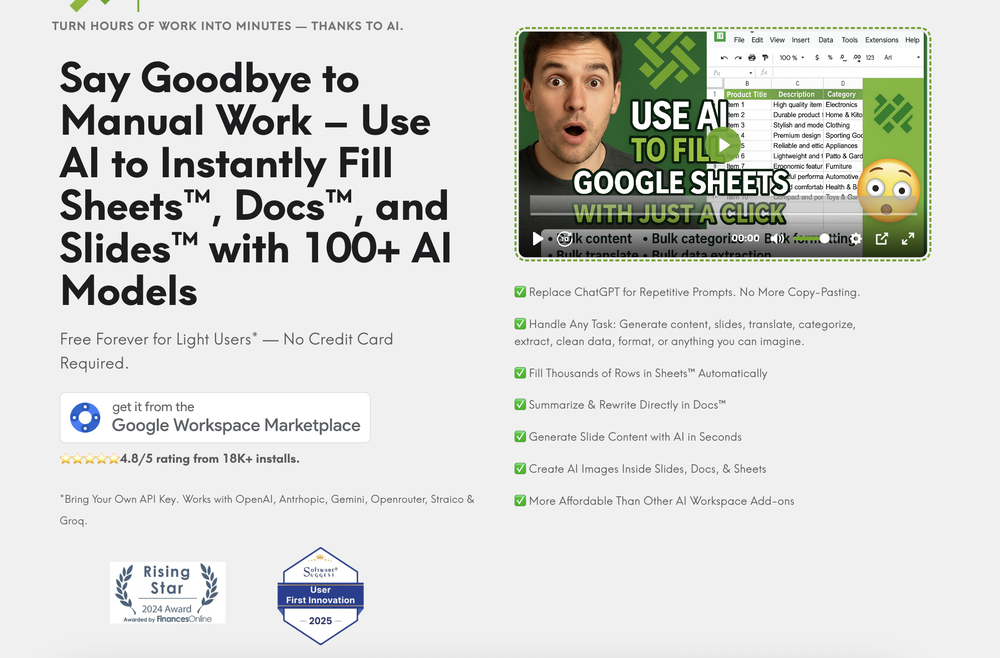 AiAssistWorks Contact🛠️ 1 tool 🙏 16 karmaAug 19, 2025Just type what you need — AI fills Sheets™, Docs™, and Slides™. FREE Forever with your API key for up to 100 execution per month! Zero formula typing, natural language instructions, zero complexity. Fill spreadsheets, create and edit documents, generate slide presentations, create images, and more.
AiAssistWorks Contact🛠️ 1 tool 🙏 16 karmaAug 19, 2025Just type what you need — AI fills Sheets™, Docs™, and Slides™. FREE Forever with your API key for up to 100 execution per month! Zero formula typing, natural language instructions, zero complexity. Fill spreadsheets, create and edit documents, generate slide presentations, create images, and more. -
45,48891Released 3mo agoFree + from $8/mo
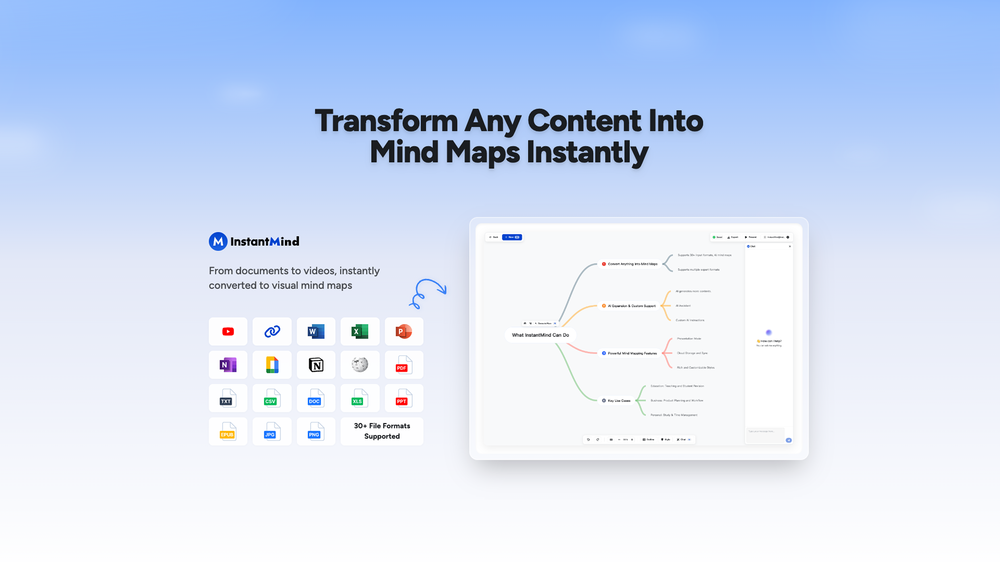 This is truly a wonderful experience that brings joy and delight.
This is truly a wonderful experience that brings joy and delight. -
Open12,80116Released 1mo agoFree + from $10/mo
 BriefNest is a very useful tool for quickly generating strategic and creative briefs in a professional format. The interface is clear, the bilingual support is a big plus for international clients, and the ready-to-deliver PDFs make the workflow much easier.
BriefNest is a very useful tool for quickly generating strategic and creative briefs in a professional format. The interface is clear, the bilingual support is a big plus for international clients, and the ready-to-deliver PDFs make the workflow much easier. -
67714Released 2mo agoFree + from $7.5/mo

-
3,3364Released 23h agoFree + from $7/mo

Other tools
-
8,67355Released 9mo agoFree + from $19.99
-
6,04423Released 2y agoFree + from $10/moIt works surprisingly well. Clean plus you can actually try it first without having to drop money right away. helps if you are not sure it'll fit your needs. Solid stuff.
-
19,05037Released 3mo agoFree + from $30/mo
-
1,16014Released 1y agoFree + from $3/yr
- Sponsor:Rocket
-
1334851Released 9mo ago100% Free
-
Supercharge Word with AI-powered writing assistance.Open2,15734Released 1y agoFree + from $9.99/mo
-
3,884103Released 2y agoFree + from $13Very suprised about this tool. I like the design and the output. Looking forward to the upcoming developments
-
5,71638Released 3y agoFree + from $49/mo
-
6115Released 24d agoFree + from $18/mo
-
2495Released 8mo ago100% Free
-
43618Released 1y agoFree + from $4.9/mo
-
2,68936Released 1y agoFree + from $5.94/mo
- Didn't find the AI you were looking for?
-
3,06432Released 2y agoFree + from $10.62/mo
-
6,5658Released 2y agoFree + from $12.78/mo
-
7,75481Released 2y agoNo pricingimpressive :O quite easy to use and great designs overall
-
26,24742Released 1mo agoFree + from $16/moUsed it for PPT generation and performed extremely well, especially the numbers and data part.
-
93,261157v1.1.4 released 3mo agoFree + from $5.99/moWhiteboard by Athena AI is a user-friendly, AI-powered tool that makes digital collaboration seamless. supports real-time brainstorming, and integrates easily with other apps—ideal for teams, educators, and remote learners alike.
-
2824256Released 11mo ago100% Free
-
 Transform food ideas into mouthwatering visual masterpieces.Open570128133Released 1y ago100% Freenot baaad. it turned my prompts into something that actually looked... tasty? def better than i expected for a mini tool like this. good stuff
Transform food ideas into mouthwatering visual masterpieces.Open570128133Released 1y ago100% Freenot baaad. it turned my prompts into something that actually looked... tasty? def better than i expected for a mini tool like this. good stuff -
1,906659585Released 1y ago100% FreeThanks so much ! So glad you’re enjoying it too
-
81,574862v1.8 released 6mo agoFree + from $8/moMakes it easy to get started with a presentation if you have an outline, but as soon as you want more control, you're better off using Google Slides. Gamma's feature that I used the most was image generation - you can select among a variety of models (Ideogram, Flux, DALL-E, but not Midjourney), and it shows 3 variations to choose from. Performance is slow and a little janky, even in Chrome. Prompts and settings are often not respected - e.g. you set it to "preserve text" and just generate slides, and it goes onto dumping an entire 3 paragraphs of text in one slide. You can't overlay text over images (e.g. for image attribution), and there's no precise positioning control, or grouping elements. No way to control table layout, e.g. to have two images slide-by-side in full bleed mode. I tried Gamma for a new presentation, but next time I need to make a presentation, I'll go back to Google Slides and generate images independently.
-
4,86687Released 1mo ago100% Free
-
52,17325Released 2mo agoFree + from $9.99/moSix months ago I was building some landing pages and found myself wasting way too much time downloading stock photos, cropping them, resizing, rehosting... the whole thing felt broken. I looked around for a tool that just let me describe the image I wanted and get it in the right format instantly—but nothing really existed. So I built Inliner AI. Now when I need an image, I just write what I want directly into a URL like this: https://img.inliner.ai/my-project/panda-playing-guitar-on-stage_1200x750.png Hit enter and boom Inliner generates an original AI image, intelligently cropped, resized for the web, and served instantly via CDN. Need a quick edit? Just append it to the URL: .../remove-the-guitar_900x750.png No uploads, no UI, no waiting. You can also upload your own products, people, or logos and compose them into generated scenes. For more control, there's a Studio web GUI where you can play with prompts and dimensions and compare variants side by side before committing. Where this gets really powerful is when you show your LLM how to use these URLs. Once it knows the pattern like: https://img.inliner.ai/my-project/xxx-yyy-zzz.png It can generate, tweak, and iterate on image assets dynamically, right inside your prompts or your code. Everything stays self contained in the link. We also include copy/pasteable instructions for Claude, GPT, Cursor, and more so you can wire this up in minutes. If you're building a product, designing a page, or just prototyping something new try it out and let me know what you think!
-
4217287Released 10mo ago100% Free
Post








