▼ Popular
Data anlysis
Free mode
100% free
Freemium
Free Trial
Featured matches
-
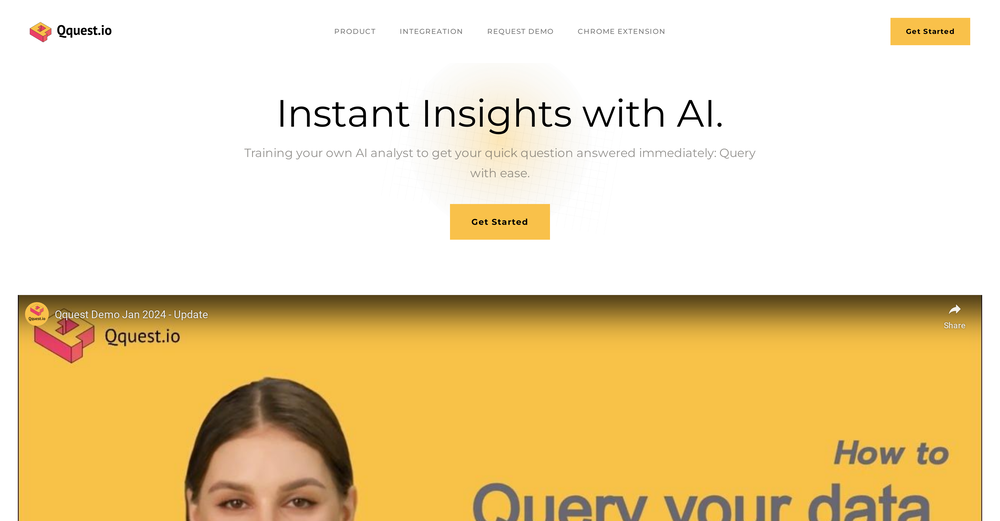
-
AI-powered Excel analysis and visualization in natural languageOpen
 New Features & Improvements 1. New Dashboard Experience Added a powerful Dashboard feature. Users can now upload Excel or CSV files and get a clean, professional-looking data dashboard in just a few seconds. Automatically generates charts, key metrics, and summaries to help you understand your data at a glance. 2. Image/PDF to Table Conversion Added support for image-to-table conversion: turn table images into editable Excel data. Added support for PDF-to-table conversion: extract tabular data from PDFs into structured spreadsheets. Greatly reduces manual copy‑and‑paste work from screenshots and documents. 3. Faster, Smarter Data Processing Optimized the backend engine for faster response times. Improved data interpretation for more accurate and intelligent handling of complex tables and edge cases. Better performance for large files and multi-step transformations. 4. Enhanced Excel Editing & Data Cleaning Now supports editing Excel file styles, including formatting, cell styles, and layout adjustments. Added data cleaning tools to quickly remove duplicates, standardize formats, fix common errors, and tidy messy datasets. Makes it easier to go from raw data to polished, ready-to-use spreadsheets.
New Features & Improvements 1. New Dashboard Experience Added a powerful Dashboard feature. Users can now upload Excel or CSV files and get a clean, professional-looking data dashboard in just a few seconds. Automatically generates charts, key metrics, and summaries to help you understand your data at a glance. 2. Image/PDF to Table Conversion Added support for image-to-table conversion: turn table images into editable Excel data. Added support for PDF-to-table conversion: extract tabular data from PDFs into structured spreadsheets. Greatly reduces manual copy‑and‑paste work from screenshots and documents. 3. Faster, Smarter Data Processing Optimized the backend engine for faster response times. Improved data interpretation for more accurate and intelligent handling of complex tables and edge cases. Better performance for large files and multi-step transformations. 4. Enhanced Excel Editing & Data Cleaning Now supports editing Excel file styles, including formatting, cell styles, and layout adjustments. Added data cleaning tools to quickly remove duplicates, standardize formats, fix common errors, and tidy messy datasets. Makes it easier to go from raw data to polished, ready-to-use spreadsheets. -
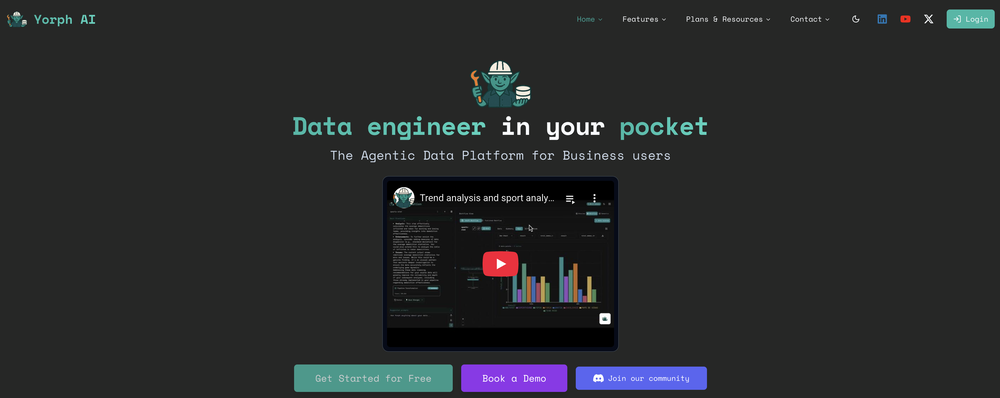
Other tools
-
 Aakriti Mahajan🙏 11 karmaAug 1, 2023@DataSquirrelIt is the ease of use for me. DataSquirrel is fast, the UI is super intuitive, and the guided analysis feature is highly convenient. I have officially moved from uploading CSV files from Google sheet to DataSquirrel. Within minutes, I can visualize my data and interpreting it becomes super simple.
Aakriti Mahajan🙏 11 karmaAug 1, 2023@DataSquirrelIt is the ease of use for me. DataSquirrel is fast, the UI is super intuitive, and the guided analysis feature is highly convenient. I have officially moved from uploading CSV files from Google sheet to DataSquirrel. Within minutes, I can visualize my data and interpreting it becomes super simple. -
 Automate data work and reporting with AI Agents. No data|coding skills required.OpenSigned up for a pro account for Google Drive integration. Works great! Saves me a lot of manual excel work.
Automate data work and reporting with AI Agents. No data|coding skills required.OpenSigned up for a pro account for Google Drive integration. Works great! Saves me a lot of manual excel work. -
I can't help but rave about this product because of the level of craftsmanship in it; Vizly is made for data scientists, by data scientists, and it shows. Having tried various tools in the space, I can confidently say it's the best by a mile, the UX is silky smooth and will feel familiar to any data scientist, and yet it manages to supercharge your workflows - I gurantee you'll be a few times more productive, can't recommend it enough.
-
It works for me, might’ve been a temporary issue. Give it another try!
- Spotlight: Uppercopy (Social media posts)
-
Read the terms and conditions about data usage, not nice...
-
Great tool, offers a lot of data story suggestion and detailed charts.
-
-
I really like DataLine, but I'm kinda biased cause I built it.
-
Ask data questions, get instant insights, SQL, and charts — all poweredOpen
-
Probably the most fun way to explore a topic, powered by GPT. Albus is a live board that will help you explore any topic you like in new ways, from different perspectives. Think of it as Google meets Pinterest.
- Didn't find the AI you were looking for?
-
As a UX Researcher - this is an amazing tool to rank and classify various user comments and feedback.
-
-
Combines knowledge graphs with AI, reveals main topics and gaps in a discourse.
-
V2 release includes customizable data collection fields and options.
-
Surprisingly powerful data transformation tool for data scientists and data analysts. Quick onboarding and easy visual interface. I used AI for sentiment analysis and categorization of game reviews for dataset over 20,000 rows, works pretty fine.
-
Displayr has become an essential tool for survey data analysis. By leveraging advanced AI integration, the platform offers a user-friendly, low-code solution for analyzing survey data. Users can efficiently create presentations while working on data analysis within the same interface, eliminating the hassle of transferring numbers from Excel to PowerPoint.
-
great in Slack or Teams to quickly fetch data and get visualizations
-
-
Very good AI tool for data analysis. Besides, it provides comprehensive AI chat capability and multimedia input and output action, like generating image, read image, read voice, generate voice, etc.
-
- Seemless onboarding of new properties - Data updated daily - Unlimited searches - Automatic comparables identification - Price Recommendations
-
Nice tool, great insights and they have a good chat assistant
-
Nice spreadsheet tool. Good alternative to Excel and Google Sheets.
-
Created a dashboard using my Excel file and it gave insights I didn’t even expect. It can read any kind of Excel file no matter the template. I can even check the accuracy by tracing back which column the data came from Great tool. highly recommended!!
-
Such a powerful tool with free account, all your data analysis needs with an easy intuitive itnerface
-
-
-
Data narration and augmentation are valuable tools from datumfuse.ai
-
tried quickdata on a stack of rent rolls (pdf+xls), a couple T12s and one chunky OM. setup's just an excel add in, super barebones ribbon button and it goes straight to work (no gimmicks). it mapped a lot of line items correctly and dumped them into my model fast. i like that it plugs into your existing model instead of forcing theirs. a clearer "why" for each auto category would be good.
-
tested it on a few neighborhoods. the interface is so stripped down it almost feels unfinished, quick to load but u might hunt for extra fillers. the data look on point, yet they dont dive deep into data sources to explain. overall accuracy feeks solid and the map is smooth, just wish it talked more about the results.
Ask the community
Kim Smith
Dec 23, 2024
which ai tool works with excel sheet and you can ask questions
Post






