▼ State of the art
Document management
Free mode
100% free
Freemium
Free Trial
Other tools
-
 Jason🙏 21 karmaMay 19, 2025@SEO Writing AII’ve tried many AI writing tools in the past, but this one actually delivers content that sounds human and ranks. I love how you can create a full SEO blog post with just a keyword… and it’s ready to publish in one click. That saves me so much time. Also, small win for the wallet — use code FSL25 to get 25% off on any plan. Definitely helped me out when testing it for the first time. 👍 Hope this helps someone else who’s been struggling like I was!
Jason🙏 21 karmaMay 19, 2025@SEO Writing AII’ve tried many AI writing tools in the past, but this one actually delivers content that sounds human and ranks. I love how you can create a full SEO blog post with just a keyword… and it’s ready to publish in one click. That saves me so much time. Also, small win for the wallet — use code FSL25 to get 25% off on any plan. Definitely helped me out when testing it for the first time. 👍 Hope this helps someone else who’s been struggling like I was! -
-
Such an impressive platform for all of us who are looking for more efficient ways to do the investigation. OpenRead has the potential to solve our problems.
-
OpenAnythingLLM is easy to use, and allows us to build private databases using several (any) kinds of media (text, pdf, audio, etc) and use it as a source of knowledge for any LLM you might wonder to experiment!
- Spotlight: Uppercopy (Social media posts)
-
I’ve been using it for a month now and I have decided to keep it for a year. There definitely are some kinks they can still work out like file management, but it’s very good at it’s core function: it generally does a good job answering questions and most times identifies PDFs automatically and correctly. The browser plugin works great, and it’s very nice that Papers allows you to add your university’s library API so you can automatically download PDFs that are accessible through your institution (sometimes it refuses to download some papers, so you just have to downlow it yourself and manually add it). The iPad and Android apps are serviceable. Every once in a while it will mess up the PDF identification, especially with papers from either very old sources or online-only journals. Things they must work on: * A much better system to annotate PDFs (the post-it type notes are cumbersome). * Introduce a notepad attached to each PDF or some way to easily link and save the AI’s output to the PDF. Currently, you have to add a little post it note and then paste the text there. * Keep the AI answers available after closing the documents. If you close the document by mistake or have several open and wish to close some, the ai conversation will be reset. * I REALLY wish that you could get citations and links to where the info was from extracted from PDFs. Currently, I have found Coral.ai does a much better job of showing you where the info came from and it even highlights it for you. Give it a try, their 30-day no credit card needed trial allowed me to truly test it, and now I’m a yearly subscriber looking forward for new additions and releases.
-
 Fabric is kind of like a combo of bookmarking/webclipper/summarizer/knowledgebase. Basically you can add information and it will auto organize it as well as let you chat with this information and search through it. It is not a “search engine tool” I wouldn’t say. Maybe you will be able to create a knowledge, base and information repository of everything relevant to you and be able to search through that information… But that is still different than a “search engine, tool” in my opinion. So far I think they are shooting for individuals and not enterprise users. Which is great because I have been wanting to find a product that will allow me to add information from PDFs, websites and videos and then be able to search/query/chat with that. But so many of the companies I have found that offer anything close to along these lines are developing knowledge bases with only company customers in mind. I get that that is where the money is, but Fabric appears to be for actual people to use. The product is definitely underdevelopment, and I have the TestFlight of their iOS app. I wouldn’t say the app is perfect yet or anything, but they are actively developing it, and some of their ideas are changing and evolving not just minor changes to their user interface. I am using Fabric and Mem at the same time and I will be interested to see which turns put to be more for me. Definitely check it out if you have not already done so they have the opportunity to make an extremely useful tool and kind of even changing the way individuals think about storing/accessing information important to them.
Fabric is kind of like a combo of bookmarking/webclipper/summarizer/knowledgebase. Basically you can add information and it will auto organize it as well as let you chat with this information and search through it. It is not a “search engine tool” I wouldn’t say. Maybe you will be able to create a knowledge, base and information repository of everything relevant to you and be able to search through that information… But that is still different than a “search engine, tool” in my opinion. So far I think they are shooting for individuals and not enterprise users. Which is great because I have been wanting to find a product that will allow me to add information from PDFs, websites and videos and then be able to search/query/chat with that. But so many of the companies I have found that offer anything close to along these lines are developing knowledge bases with only company customers in mind. I get that that is where the money is, but Fabric appears to be for actual people to use. The product is definitely underdevelopment, and I have the TestFlight of their iOS app. I wouldn’t say the app is perfect yet or anything, but they are actively developing it, and some of their ideas are changing and evolving not just minor changes to their user interface. I am using Fabric and Mem at the same time and I will be interested to see which turns put to be more for me. Definitely check it out if you have not already done so they have the opportunity to make an extremely useful tool and kind of even changing the way individuals think about storing/accessing information important to them. -
10 MB Limit does limit usability best if .pdf contains NO images.
-
AI-powered document translation for faster, better results.OpenInconvenient UI, bad translation, lack of possibility to delete account, pricing nowhere to be checked.
-
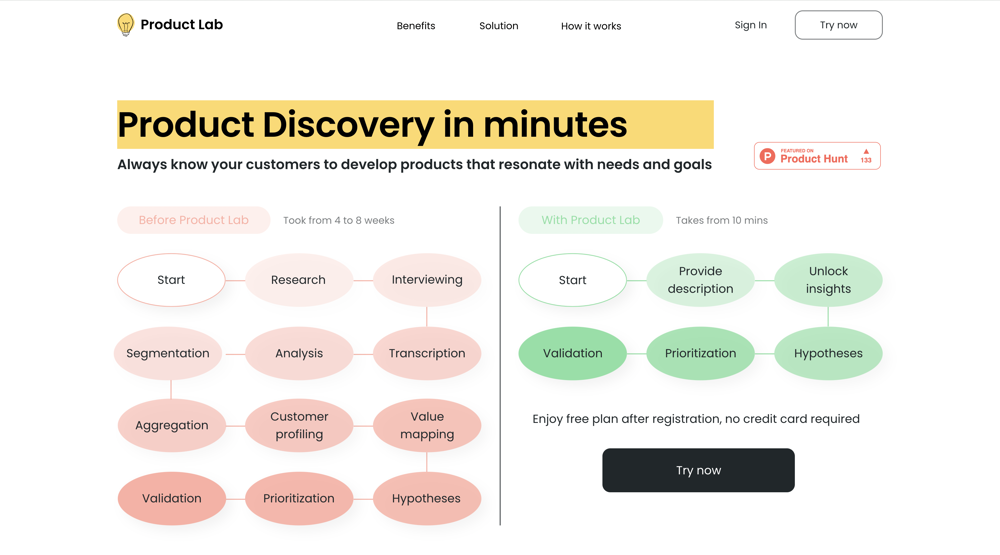 It has changed the way I do product discovery now
It has changed the way I do product discovery now -
Transform your business with AI that thinks, acts, and drives future innovation.Open
-
- Didn't find the AI you were looking for?
-
They started charging for documents , Please change from no pricing to freemium
-
Used it for PPT generation and performed extremely well, especially the numbers and data part.
-
I work with a large volume of documents. Documind is my salvation. The truly affordable price, speed, and quality of the chat result are impressive
-
It makes me skeptical once the main login page has a typo in "sumbit", instead of "submit". The devil is in the details.
-
 Hey everyone! I’m Martin — co-founder, builder, and creator of OneTask 🚀 OneTask is specifically designed for people with ADHD and other creatives who can’t be bothered to spend time “managing” their tasks, and instead need an app that just helps them get things done. We have a Todoist and Google Calendar integration, and offer many other features that will help you optimize your life. Let me know if you have any questions! As of this writing, we have a special lifetime deal featured on our website — be sure to catch it before it’s gone! Martin
Hey everyone! I’m Martin — co-founder, builder, and creator of OneTask 🚀 OneTask is specifically designed for people with ADHD and other creatives who can’t be bothered to spend time “managing” their tasks, and instead need an app that just helps them get things done. We have a Todoist and Google Calendar integration, and offer many other features that will help you optimize your life. Let me know if you have any questions! As of this writing, we have a special lifetime deal featured on our website — be sure to catch it before it’s gone! Martin -
AI-powered transcription and translation services with unparalleled accuracy.OpenI've been using SubEasy.ai for a while now, and it has completely transformed my workflow. As a content creator working with a multilingual audience, the platform's automatic transcription and translation services are revolutionary tools for me.
-
i tried just now and it seems that it works
-

-
 Private Q&A with your Documents on Windows or Mac.Open
Private Q&A with your Documents on Windows or Mac.Open -
It only looks at the first 10 or 20 pages of a large document despite claiming to cover 1000 on the plus plan. I'd avoid this and wait a few months until something comes along that can do what this claims to do
-
Matt here from Dokkio support! Thanks for checking out our page. If you'd like a free demo of Dokkio, please do not hesitate to reach out to [email protected]
-
-
"Your free trial expires 1 week from now. Subscribe now to avoid losing your access" "Categories of document you want to write" available options: 1. Blog Post, 2. Letter, 3. Product Description 4. Contracts and Bindings
-
Highly recommended. It saves a lot of time. Their PDF chat feature is very user-friendly.
-
Not bad, its freemium and the feature is good like private pdf and support OCR
-
Visual expression artifact. Turn docs and ideas into instant diagrams with AI.OpenGame changer. Stays on topic, generates solid layouts, fast, and switching formats is smoother than I expected, so what else do you really want/need? Big plus that it lets you test things properly before hitting you with a paywall (most tools do exactly that). Giving this one a 5 for sure!
-
No answer. I sent the documents several times and got no reply.
-
Sharly AI is a total lifesaver at work! When I'm dealing with those super-long documents or reports, Sharly steps up and makes things way more manageable. It's also a big help for my studies, it kicks in to make studying way easier.
-
Initial release of Go Legal Ai - hope you love it.
-
-
 Best tool to interact with local AI and search your local files. Instant insights from files and loved the inline citation feature so that I know where the answer is coming from. I can easily verify answer and know more about the context.
Best tool to interact with local AI and search your local files. Instant insights from files and loved the inline citation feature so that I know where the answer is coming from. I can easily verify answer and know more about the context. -
was surprised that this tools handles handwritten invoices, still has a room for improvement but it works
-
I like the way I can read, search, write, take note and organize in one seamless place.
-
-
Awesome tool! Way better than chatgpt because everything is in one place, it can browse, superfast file upload for my own knowledge base. Perfect!
-
Without a doubt Petal is the most comprehensively helpful ai for analysing, comparing and paraphrasing multiple papers or websites etc. it’s table feature totally rocks for gathering citations and will answer you]r questions in a table containing your choice of docs - it then mines each uploaded doc for answers to your questions. The multi-doc lit review writer it’s very cool once you get the hang of it’s. Honestly, there are so many things to love in this ai - I’m truly surprised it’s isn’t more widely used … it mines your documents thoroughly and finds all kinds of helpful insights. I use it by preference.
-
Find and ask all your documents and emails in one AI workspace.Open- Public launch is live and registration is open for everyone - Gmail, Outlook, and IMAP integrations are available - New table view for a clearer overview of all documents - Invoice type detection added to collect invoices from all connected tools - Filters added for all type attributes - New document type filter
-
Took me a minute to get the first really good workflow done but I definitely see the value. Keep going on this one and I’ll keep sending feedback.
-
Great tool. I use it a lot. It's free, you don't have to sign up, and it's quick. I also made a video on it https://youtu.be/wWQHOtY6cYE
-
There is no way to tell how good this AI Text to MP3 service is without paying up front. Maybe it's good, maybe it's not.
-
I tested the app to summarize a pdf document, however it failed to do its work.
-
-
Good. But there should be options to move questions to google form or Microsoft form so that as a teacher I can take exam
-
-
Open
-
-
Paperguide: The All-in-One AI Research Assistant for Scientific ResearchOpen
-
AI-powered PDF assistant for summarizing, translating, and creating content.Open
-
This is a very useful tool, especially for me as a small business owner. It keeps everything in one place
-
Excited to share this tool that merges documents with AI, making writing PRDs a breeze! 🚀
-
🚀 Supercharge Your AI Workflow with Keymate! AI enthusiasts, researchers, and productivity power-users — meet Keymate, your new favorite AI-powered assistant to collect, manage, search, and chat with your digital knowledge. ✨ Why Keymate? 🔹 Collect any source – PDFs, Google Docs, YouTube videos, emails, web links — all in one private memory space. 🔹 Chat with your content – Ask complex questions and get grounded answers directly from your own documents. 🔹 Add notes and organize collections – Structure your memory the way you think. 🔹 Boost with AI context – Keymate uses a 128K context window and multi-LLM setup to deliver better, focused results. 🔹 Secure
-
-
The AI, in general terms, is excellent. However, it doesn’t entirely replicate my personal writing tone, which is a significant limitation given the importance of authenticity in written communication. Despite this, the AI excels in managing other tones, showcasing impressive flexibility and adaptability across various contexts. This versatility is highly valued in many professional applications. In summary, the AI stands out for its excellence and adaptability, although improvements are needed to better replicate individual writing styles.
-
This is a pretty cool, easy to use tool for getting fresh ideas and getting your notes moving when you're stuck. It gives helpful suggestions and lets you customize stuff easily. Overall it's more about sparking inspiration than handling everything from start to finish.
-
Open
-
Don't upload anything private. It is possible to see all uploads.
-
Its an impressive tool , eases the HR key tasks. Highly recommendable for the HR community
-
Open
-
AI-powered legal document analysis for rapid insightsOpen
-
HIPAA-compliant AI that secures, summarizes, and streamlines healthcare workflows.OpenI Had a chance to use Hathr... Great tool... healthcare compilance can be tricky.. They solved it...
Post












