▼ Top rated
Presentation design
Free mode
100% free
Freemium
Free Trial
Featured matches
-

 Valentina Jara🛠️ 1 tool 🙏 118 karmaNov 24, 2025@GenaraeraI got some free credits to try the app when I signed up, I could create a few great infographics
Valentina Jara🛠️ 1 tool 🙏 118 karmaNov 24, 2025@GenaraeraI got some free credits to try the app when I signed up, I could create a few great infographics -

-
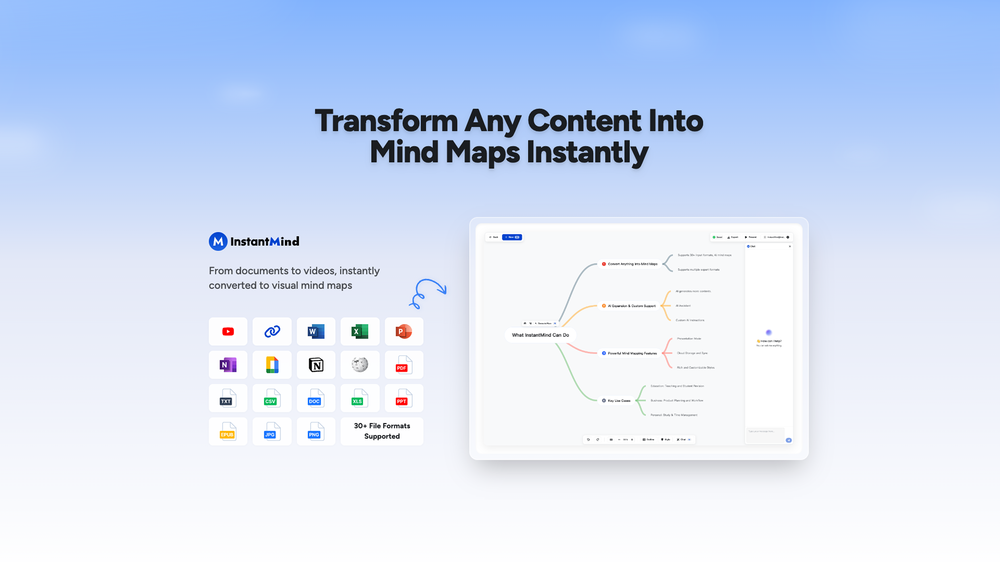 This is truly a wonderful experience that brings joy and delight.
This is truly a wonderful experience that brings joy and delight. -

Other tools
-
We built UPCV with a simple intention: to make writing a resume no longer the most frustrating part of the job search. We’ve spent a long time refining our guided questions, real-time formatting engine, ATS-friendly structure, and multilingual support. We’ve also talked to many real job seekers to better understand their challenges. Whether you’re writing your first resume, switching careers, coming off a gap, or just struggling with layout and structure — we hope UPCV helps you take that step more easily and frees up your time for what truly matters: building a better future for yourself. Thank you for choosing to click on us in a sea of tools. We’ll keep working hard to make it even better.
-
- Spotlight: PDFClean.ai (PDF to Spreadsheets)
-
-
 Open
Open -
I am able to summarize a complex paper into a one-pager visual. Before this tool: hours of reading and summarizing. After this tool: I grasp something complex in seconds. Thank you!!!
- Didn't find the AI you were looking for?
-
 AI that turns home descriptions into stunning architectural visualizations.Open
AI that turns home descriptions into stunning architectural visualizations.Open -
 AI-generated watercolor backgrounds for stunning visuals.Open
AI-generated watercolor backgrounds for stunning visuals.Open -
quick to pick up, slick results. turned my prompts into clean logo drafts n poster layouts fast; pixel-art style worked after a couple tweaks. wish it had true vector export and tighter font control, but for fast art ideas it’s great. 5/5
Post






